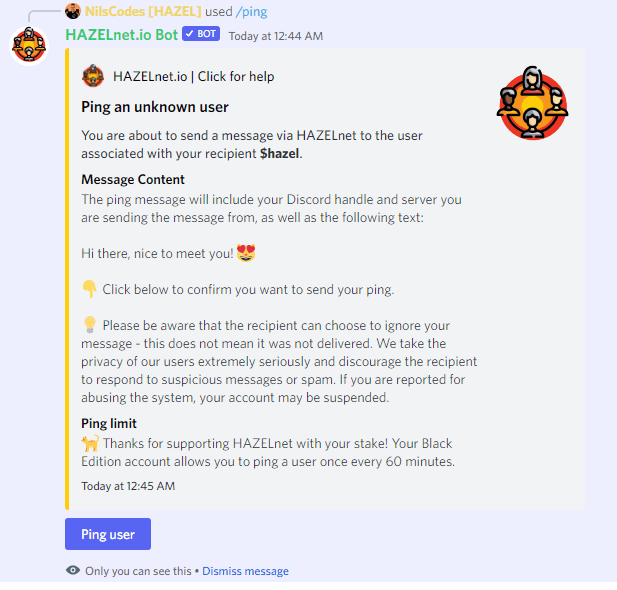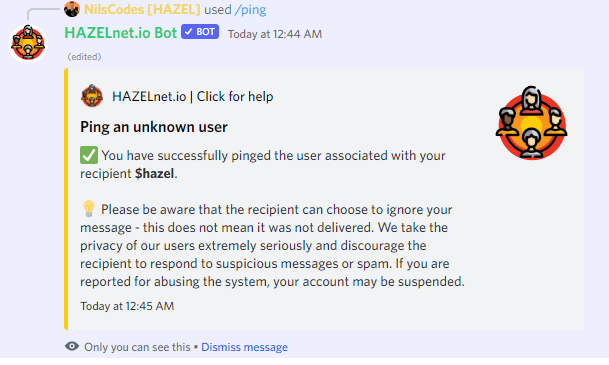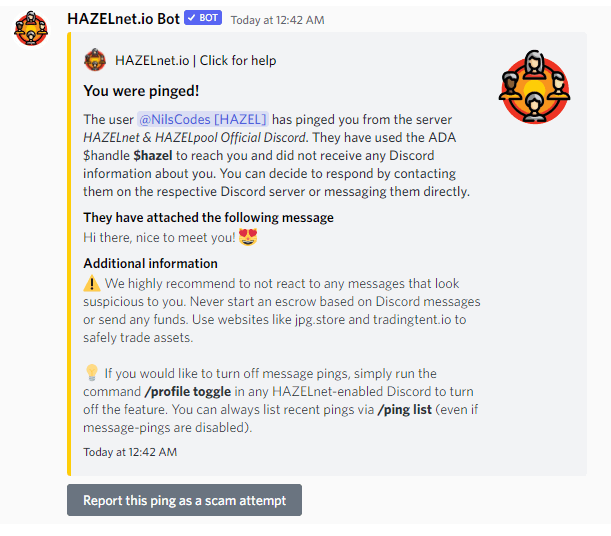/ping send
Ping a user via an NFT, handle or address
/ping send enables users to connect with Cardano users around the globe without knowing their Discord tag. All users verified via Vibrant can be pinged with this command if a $handle, NFT, wallet or staking address associated with them is set as a target. If they are allowing to receive DMs from Vibrant, they will receive a dedicated ping messages shown below, with an optional message from you. If receiving pings is disabled by the user (via /profile toggle or they are not accepting direct messages), they can still receive your message by looking at their ping inbox with /ping list.
To send a ping, run the command with the correct ping type, target and optional message. Then ensure your data is correct and click the Ping user button to send. The ping will NOT be sent if the button is not pressed. You cannot send potentially malicious data in your ping message, like URLs, handles or addresses. If you abuse the ping feature, the recipient has the option to report your pings. Repeat offenders will be blacklisted from the use of the feature.
The frequency with which you can send pings is limited to protect other users from abuse, but Black Edition members can use it significantly more often. (run /premium for more information).
You do not need to link your verified wallets with a server to receive a ping, as no information about you is disclosed with the sender.
We highly recommend to not react to any messages that look suspicious to you. Never start an escrow based on Discord messages or send any funds. Use websites like jpg.store and tradingtent.io to safely trade assets.
| Parameter | Details |
|---|---|
| ping-type | The first parameter for /ping send determines how you want to find your recipient. You can choose to send a message to a specific $handle, to an NFT (via asset fingerprint) or to any regular wallet or staking address. Below we describe the format of the respective ping type targets. |
| target | The target is the actual wallet or wallet item you would like to ping. Depending on what info you have available, you currently have four options: An ADA $handleIf the recipient you are trying to reach has an ADA handle NFT (visit adahandle.com to get yours), you can simply ping them by their handle. Make sure to include the $ at the beginning. An NFTIf there is a particular NFT you are eyeing but you do not know how to reach the owner, provide the asset fingerprint with your ping and with a bit of luck, the owner is connected to Vibrant and will receive your message. Asset fingerprints can be found on most blockchain explorers and pool.pm, and take the format asset1m2jdzukru0gcgjn42hvzwdcnxe4m47zgrmzdlf. A wallet addressShould you have an exact wallet address that does or does not contain any tokens, you can use the common wallet address in Bech32 format, which looks like this: addr1qxcf5jf873d6svxa4chnrq4w4qjppzjl6dgmc47ffj5y5cr3l7n0g6rktqdpdcy3m4cnr8stsr62xeeu6asm5rkwhj5s5zfplx. A staking addressIf you have a specific staking address for a user, you can provide it in Bech32 format, which looks like this: stake1u9cllfh5dpm9sxskuzga6uf3nc9cpa9rvu7dwcd6pm8te2g8z3rws. |
| [message] | Optionally, you can attach a message to your ping to let the recipient know why you are reaching out. The maximum length is the same as a Tweet, which is 320 characters. |