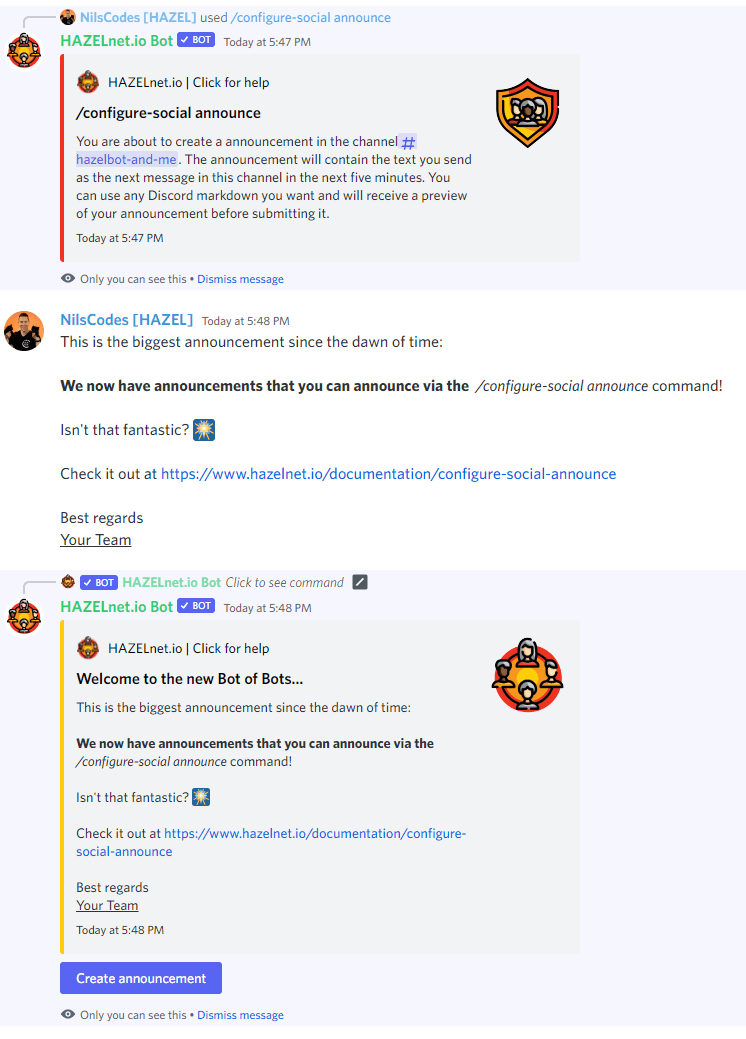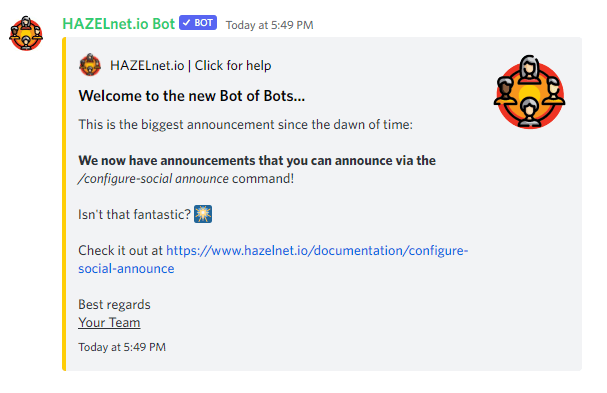/configure-social announce
Announce anything!
Sometimes you want to draw attention. What better way than custom announcements that make use of the full range of Discord styling. The command /configure-social announce lets you create an announcement with arbitrary text, but in your branded bot style. You can also use it to create blocks of information that contain your FAQ or official links, making your Discord stand out from the crowd.
To have the bot post your announcement, simply run the command with the respective options, and then send one message to the channel you ran the command in that will tell the bot what your announcement is. You will then be provided with a preview of your announcement and can send it on the way with the click of a button.
You will need to give the bot the right permissions to post to the channel, but you will be informed if the permissions are lacking.
| Parameter | Details |
|---|---|
| channel | The channel to post the announcement in. The bot will need Send Messages permission on the selected channel. |
| title | The title of your announcement, which will be included in the respective rich text widget. |