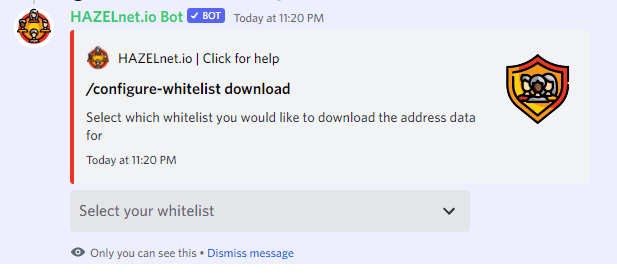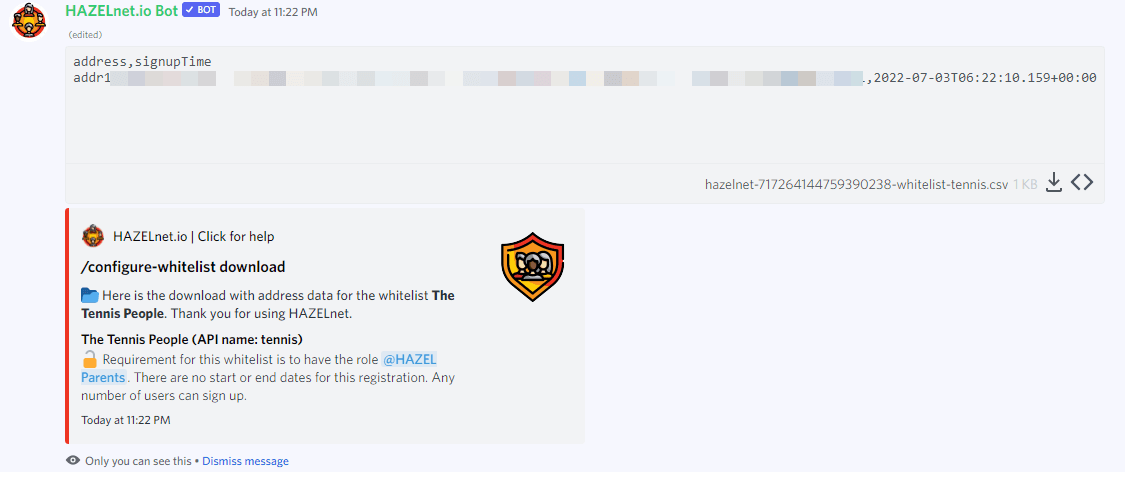/configure-whitelist download
Download signups for a given whitelist
There are multiple ways to retrieve your whitelist signups from Vibrant, but an easy one is to use the /configure-whitelist download command. Running it will prompt you for the whitelist for which you'd like to download data. Once you have selected a whitelist, it will provide a download link to a CSV file (that can be opened with any text editor or spreadsheet application like Google Sheets or Microsoft Excel®).
The command lets you download your own whitelist, as well as any whitelists other servers have shared with you via /configure-whitelist share.
If you want an automated way to download whitelists to integrate with your website or minting system, you can alternatively use /configure-api generatetoken to get access to the public API of Vibrant.