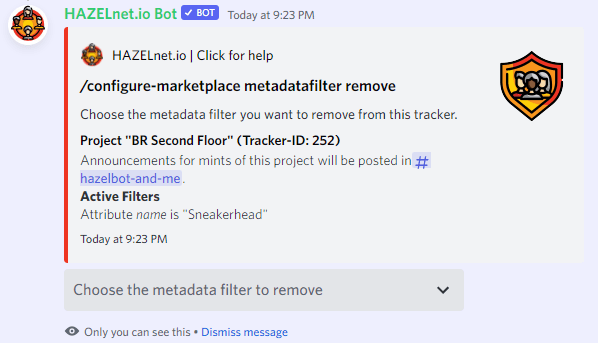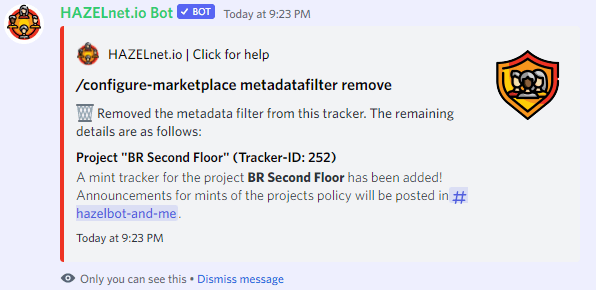/configure-marketplace metadatafilter remove
Remove a metadata filter from an existing tracker
Black Edition
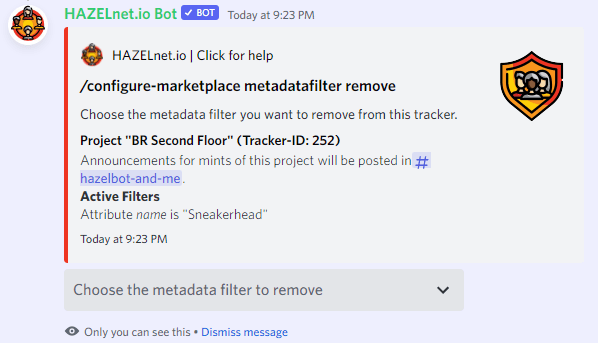
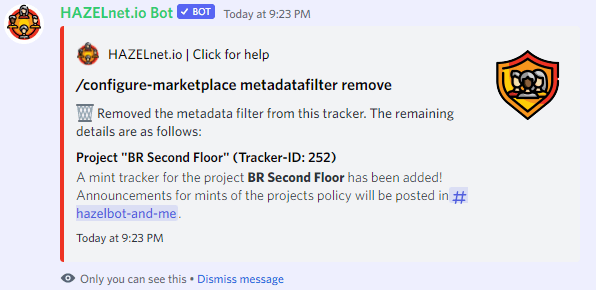
If you have added an incorrect metadata filter or would like to adjust your metadata filter configuration, use /configure-marketplace metadatafilter remove to remove a filter from an existing tracker. You will provide the ID as a parameter and the command will ask you which of your existing filters you would like to remove.
| Parameter | Details |
|---|---|
| tracker-id | The tracker ID from which you would like to remove a metadata filter. You can find this ID via /configure-marketplace sales list or the respective commands for mint and listing trackers. |