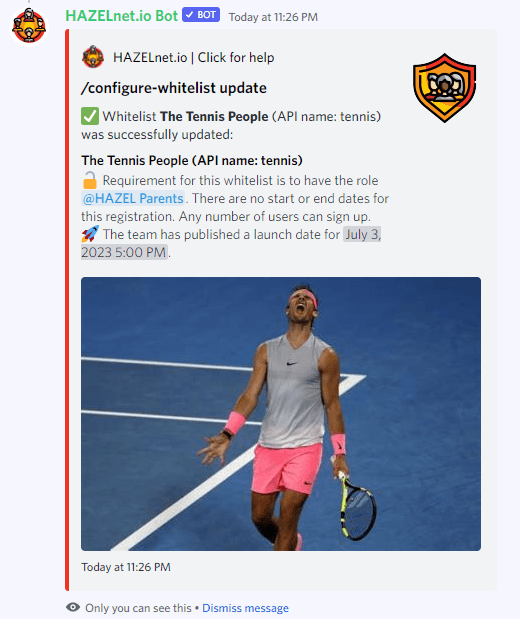/configure-whitelist update
Change whitelist settings after creation
If you ever need to change your whitelist information after creation, for example because you want to extend the signup period, or want to announce a launch date at which users can redeem their whitelist spots, /configure-whitelist update is the command for you. Simply pass it the internal whitelist name and any of the optional parameters to update the respective
When updating information via this command, existing announcements will not automatically be updated. We suggest deleting your old announcement message and sending a new one via /configure-whitelist announce.
| Parameter | Details |
|---|---|
| whitelist-name | The internal name for the whitelist you would like to update. You can get the internal name by using the command /configure-whitelist list. |
| [signup-start] | Optional: The exact time at which the whitelist opens, in the specific format 2022-01-01T19:00:00Zin UTC time zone (note the T between date and time and the Z at the end). After the whitelist opens, anyone who fulfills the conditions can register via /whitelist register. If you have designated a publish-channel, this is also the time at which the signup widget will be posted there. Pass in 1980-01-01T00:00:00Z or an earlier date to disable the start date. |
| [signup-end] | Optional: The exact time at which the whitelist closes, in the specific format 2022-02-05T23:00:00Zin UTC time zone. After this time, no one can sign up for this whitelist any more. Pass in 1980-01-01T00:00:00Z or an earlier date to disable the close date. |
| [max-users] | Optional: The maximum number of users that are accepted into this whitelist. After the maximum is reached, no further signups are possible (unless a user removes themselves from the whitelist via /whitelist unregister). Pass in 0 to turn the user limitation off. |
| [launch-date] | Optional: The time at which people can redeem their spot in this whitelist or when the respective airdrop occurs, in the specific format 2022-02-05T23:00:00Zin UTC time zone. Pass in 1980-01-01T00:00:00Z or an earlier date to disable the launch date. |
| [logo-url] | Optional: A https URL to an image (JPG, PNG, GIF) that you want to represent your whitelist with. The logo will appear for users registering for the whitelist and in the announcement posted via /configure-whitelist announce. |
| [awarded-role] | Optional: A role that is awarded to anyone who is successfully signed up for the whitelist. This can be used to make it clear that someone is on the whitelist by tagging them with a specific role. It can also be used as a reward mechanism (only whitelist holders can participate in giveaways/polls etc. when used with other commands). If a user unregisters from the whitelist, the role will be removed. |