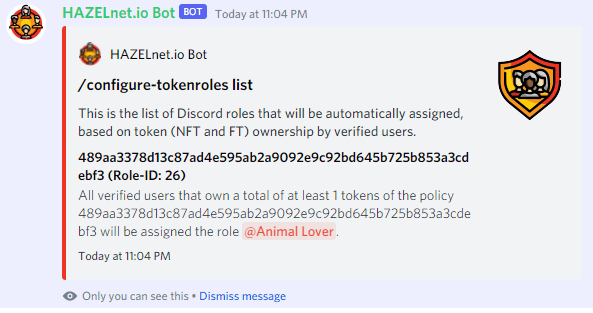/configure-tokenroles list
List all automatic token roles for this server
With the /configure-tokenroles list command, an administrator can see all the token roles that are currently created on the server. It will list the minimum (and if applicable, maximum) count needed and the Discord role to be assigned. To get more details on a specific role, like policy IDs, asset fingerprints and metadata filters, you can use the drop-down at the bottom of the list. If you have more than 25 token roles, the drop-down will not be available to you, due to Discord limitations. In this case, you can simply use /configure-tokenroles details.
The command will also inform you if you are using more token roles than supported by your free edition.